How To Host Website On Github For Free is Changing the World
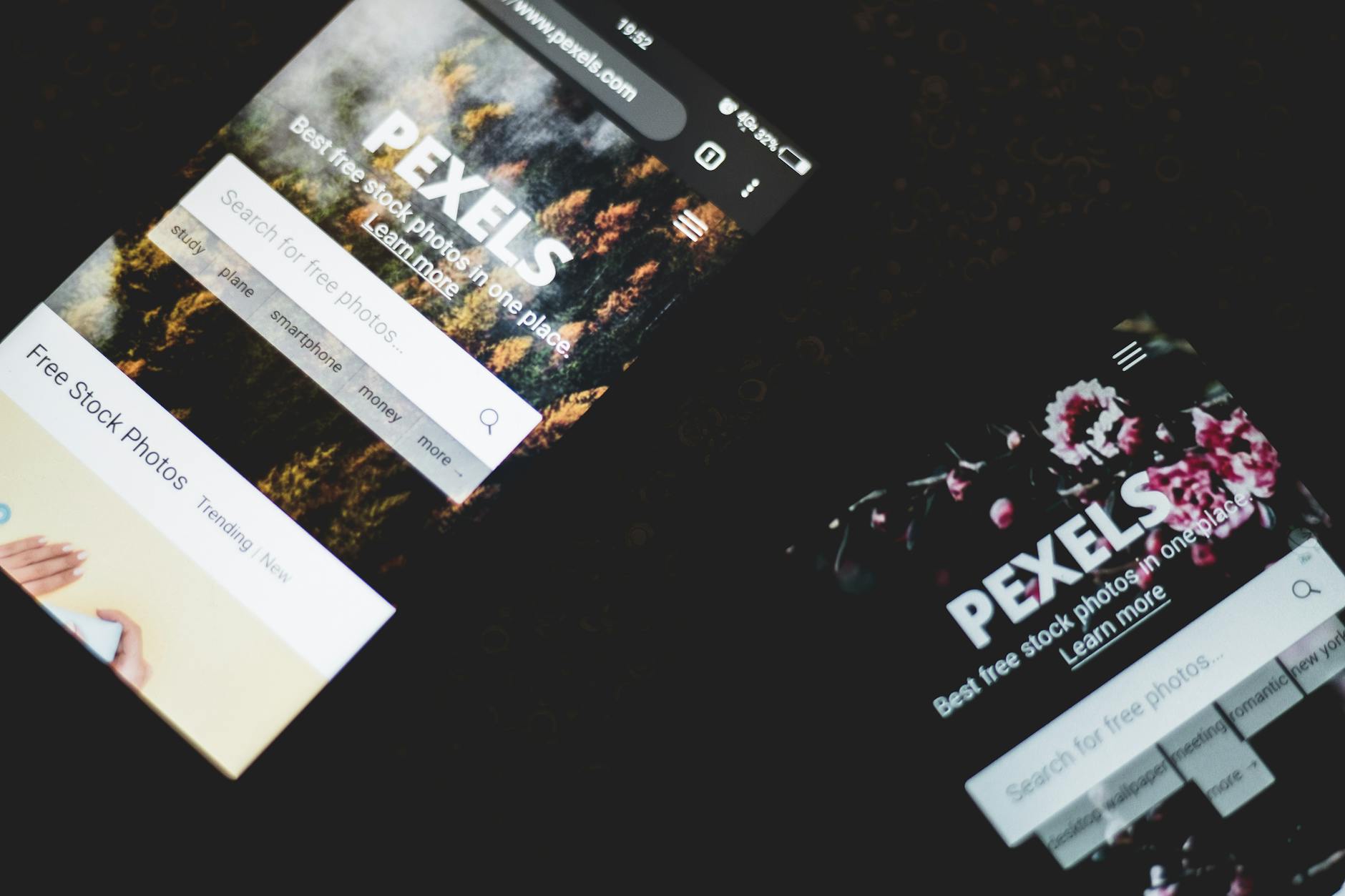
Introduction
Hosting a website on GitHub for free is a popular choice among developers, hobbyists, and small businesses. GitHub, a web-based platform for version control and collaboration, offers a feature called GitHub Pages that allows users to host static websites directly from their GitHub repositories. This service is particularly appealing due to its simplicity, cost-effectiveness, and integration with a robust development ecosystem.
Core Concepts
To host a website on GitHub, it's essential to understand the following core concepts:
- Static vs. Dynamic Websites: GitHub Pages supports static websites, which means the content is served directly to users without server-side processing. Dynamic websites, which rely on server-side rendering, are not supported.
- GitHub Repositories: A GitHub repository is a central location for storing and managing your website's code. You'll create a repository for your website and use it to host your site.
- GitHub Pages: GitHub Pages is a feature that allows you to host static websites directly from your GitHub repository. You can configure your repository to use GitHub Pages, and your website will be served from
https://<your-username>.github.io/<repository-name>. - Jekyll: Jekyll is a popular static site generator that integrates well with GitHub Pages. You can use Jekyll to create and manage your website's content, and then deploy it to GitHub Pages.
Real-World Use Cases
Hosting a website on GitHub for free has numerous real-world use cases:
- Personal Blogs: Developers, writers, and hobbyists can host their personal blogs on GitHub Pages, showcasing their work and sharing knowledge with a wider audience.
- Project Documentation: Open-source projects can host their documentation on GitHub Pages, making it easily accessible to contributors and users.
- Portfolio Websites: Developers and designers can create portfolio websites to showcase their projects and skills, using GitHub Pages as a hosting platform.
- Static Site Generators: GitHub Pages supports popular static site generators like Jekyll, Hugo, and Middleman, making it a great choice for developers who want to create and host static websites.
Getting Started Guide
To host a website on GitHub for free, follow these steps:
- Create a GitHub Account: If you don't already have a GitHub account, sign up for one at github.com.
- Create a New Repository: Create a new repository for your website by clicking the "+" button in the top-right corner of your GitHub dashboard.
- Initialize the Repository: Initialize the repository with a README file, and then clone it to your local machine using Git.
- Create Your Website: Create your website using a static site generator like Jekyll, or by manually adding HTML, CSS, and JavaScript files to your repository.
- Configure GitHub Pages: Go to your repository settings and configure GitHub Pages to use the
masterormainbranch. - Verify Your Website: Verify that your website is live by visiting
https://<your-username>.github.io/<repository-name>.
Pros and Cons
Hosting a website on GitHub for free has its advantages and disadvantages:
- Pros:
- Cost-effective: GitHub Pages is free, making it an attractive option for hobbyists, developers, and small businesses.
- Easy to Use: GitHub Pages integrates well with GitHub repositories, making it easy to manage and deploy your website.
- Robust Ecosystem: GitHub has a large and active community, with many tools and resources available for developers.
- Cons:
- Limited Customization: GitHub Pages has limitations on customization, particularly when it comes to server-side processing.
- Static Content Only: GitHub Pages only supports static websites, which may not be suitable for dynamic or complex websites.
Future Trends
As GitHub continues to evolve, we can expect to see new features and improvements to GitHub Pages:
- Enhanced Customization: GitHub may introduce more customization options for GitHub Pages, allowing developers to create more complex and dynamic websites.
- Integration with Other Tools: GitHub may integrate GitHub Pages with other tools and services, such as CI/CD pipelines and deployment platforms.
Frequently Asked Questions
What is GitHub Pages, and how does it work?
GitHub Pages is a feature that allows you to host static websites directly from your GitHub repository. When you configure your repository to use GitHub Pages, your website is served from https://<your-username>.github.io/<repository-name>. GitHub Pages supports popular static site generators like Jekyll, making it easy to create and manage your website's content.
Can I host a dynamic website on GitHub Pages?
No, GitHub Pages only supports static websites. If you need to host a dynamic website, you'll need to use a different hosting platform that supports server-side processing.
How do I customize my GitHub Pages website?
You can customize your GitHub Pages website by using a static site generator like Jekyll, or by manually adding HTML, CSS, and JavaScript files to your repository. GitHub Pages also supports custom domains, allowing you to use your own domain name for your website.
Is GitHub Pages secure?
Yes, GitHub Pages is secure. GitHub serves your website over HTTPS, which encrypts communication between your website and users. Additionally, GitHub Pages uses secure protocols for deploying and serving your website.
Conclusion
Hosting a website on GitHub for free is a great option for developers, hobbyists, and small businesses. With its simplicity, cost-effectiveness, and integration with a robust development ecosystem, GitHub Pages is an attractive choice for hosting static websites. By understanding the core concepts, real-world use cases, and getting started guide outlined in this article, you can easily host your website on GitHub for free.
Other Recent Posts
How To Learn Python For Beginners Step By Step: Key Concepts and Applications
Discover everything about how to learn python for beginners step by step in our in-depth 2025 guide. We cover the core concepts, benefits, and future trends.
Read More about How To Learn Python For Beginners Step By Step: Key Concepts and ApplicationsHow AI Is Used In Algorithmic Trading Systems is Changing the World
Unlock the power of how AI is used in algorithmic trading systems. Our comprehensive article provides expert insights, practical use-cases, and the latest trends.
Read More about How AI Is Used In Algorithmic Trading Systems is Changing the WorldWhat is Free Online Javascript Compiler With Output? Everything You Need to Know
Unlock the power of free online javascript compiler with output. Our comprehensive article provides expert insights, practical use-cases, and the latest trends.
Read More about What is Free Online Javascript Compiler With Output? Everything You Need to KnowHow Best Html Css Projects For Beginners is Changing the World
A beginner-friendly explanation of best html css projects for beginners. Understand the key principles and see examples of how this technology is used today.
Read More about How Best Html Css Projects For Beginners is Changing the WorldSimple Php Projects With Source Code Explained for Beginners
Discover everything about simple php projects with source code in our in-depth 2025 guide. We cover the core concepts, benefits, and future trends.
Read More about Simple Php Projects With Source Code Explained for Beginners